Here are useful words and explanations of them when using the Wizard feature. Please note that depending on the template you choose, the location and format of the title area will be different.
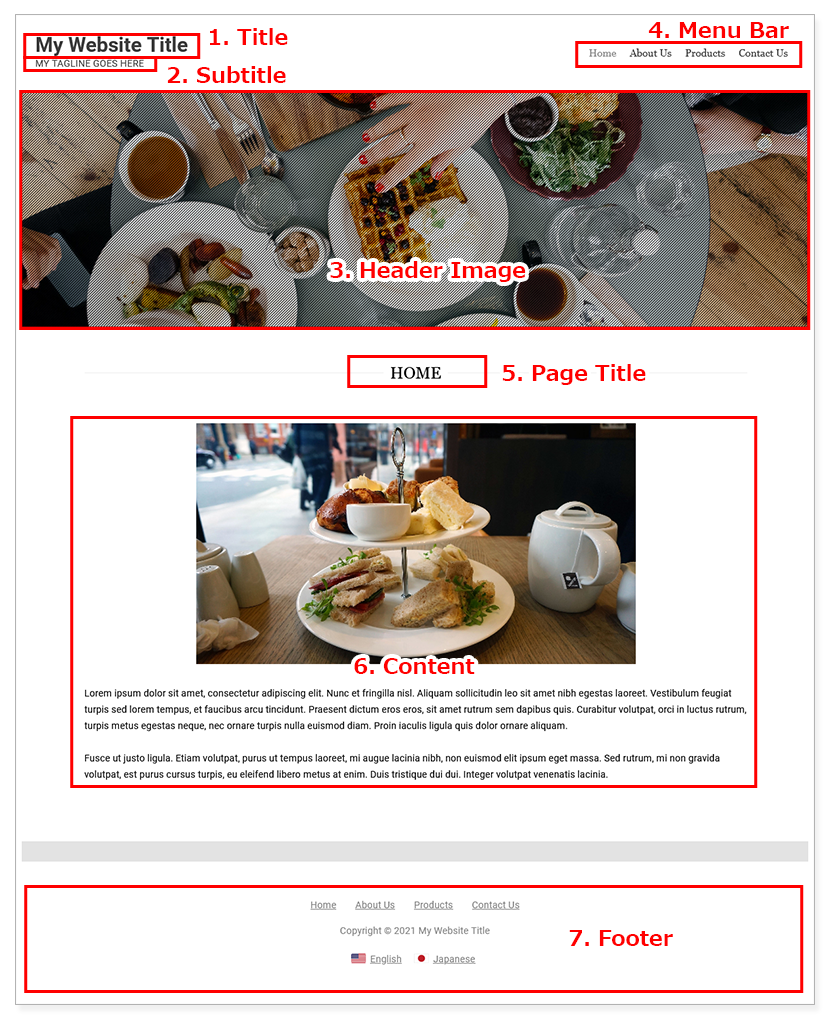
This is the company product
A short motto, catchphrase, or other content that outlines what kind of website this is.
The main image of your website. It’s important to choose a high quality, properly scaled image for best effect.
The table of contents for your website. Users will use this to go to other pages.
The title of the page that the user is currently on.
The website’s content; words, images, videos etc
Displayed at the bottom of each page on the website, it often contains copyright information, addresses and contact info, and additional navigation.
The editor screen is where users can create and edit their website.
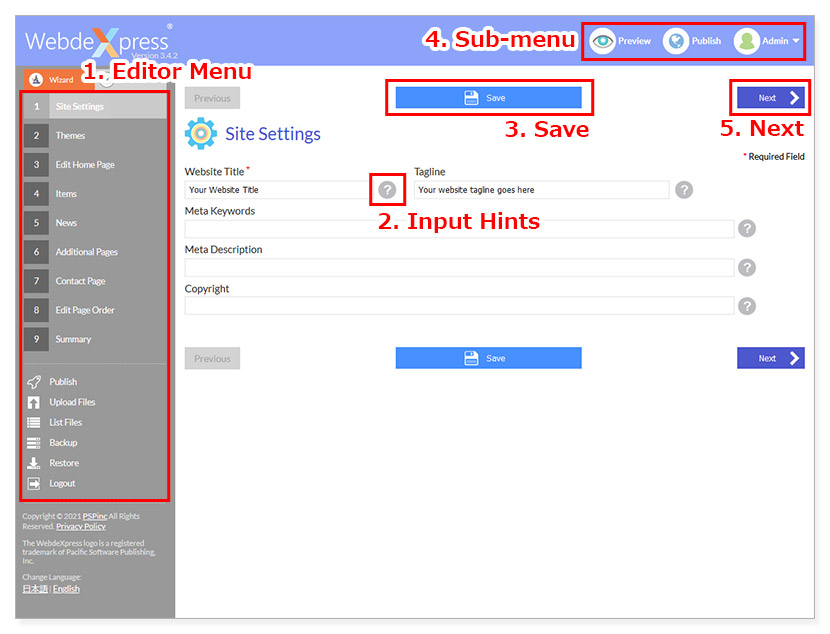
Tools for creating and editing your website.
Hover over for hints on what to input in specific fields
Save all entered data so far.
Preview: Preview the current state of the website at any time on a non-live version
Publish: Push all saved changes to the live site
Admin: Change login email or password, or logout
Advance to the next editor screen. *Please make sure to always save before advancing to the next page