2019-10-31
5 Frightening Web Design Mistakes
Happy Halloween! To honor this frightfully fun day, we thought it would be a good idea to continue our website tips by giving a list of frightening design mistakes you should avoid. Let’s begin:1. Con...

Happy Halloween! To honor this frightfully fun day, we thought it would be a good idea to continue our website tips by giving a list of frightening design mistakes you should avoid. Let’s begin:1. Con...

All month long we’ve been giving tips on how to improve the look, feel and functionality of your website. The end goal is to create a site customers feel comfortable navigating. If your business is brand new, this might be a good time to consider getting a professionally-designed logo. Logo design comes in several forms for several budgets, depending on the extent of what you need. You can hire a ...

What are good strategies in regards to using satellite websites for SEO?? Creating multiple one page sites that link to your main website seems like a good idea for increasing the search ranking of that main site. However, it may backfire if you created those pages yourself.What do I mean?It appears as though search engines like Google can detect these artificial websites created just to link back...
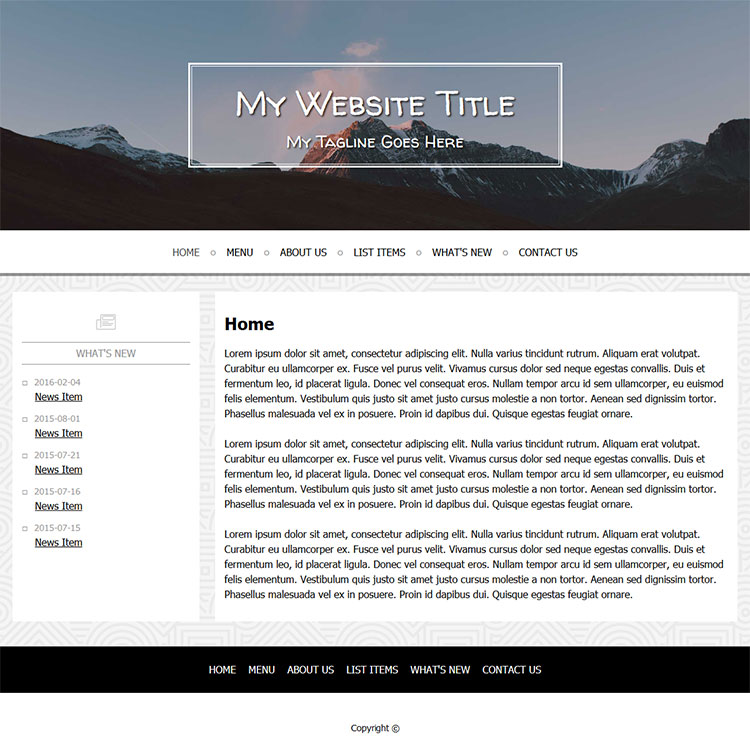
The look and feel of a website tells you a lot about a company. If you visit a website with a bunch of text, low-resolution images, too many ads or pop-ups, what kind of impression does it give you? You might start to feel like the whole thing is spam, or low-budget – and all of that reflects back on the business. Your website is your first impression for most, so make it a good one.First things f...
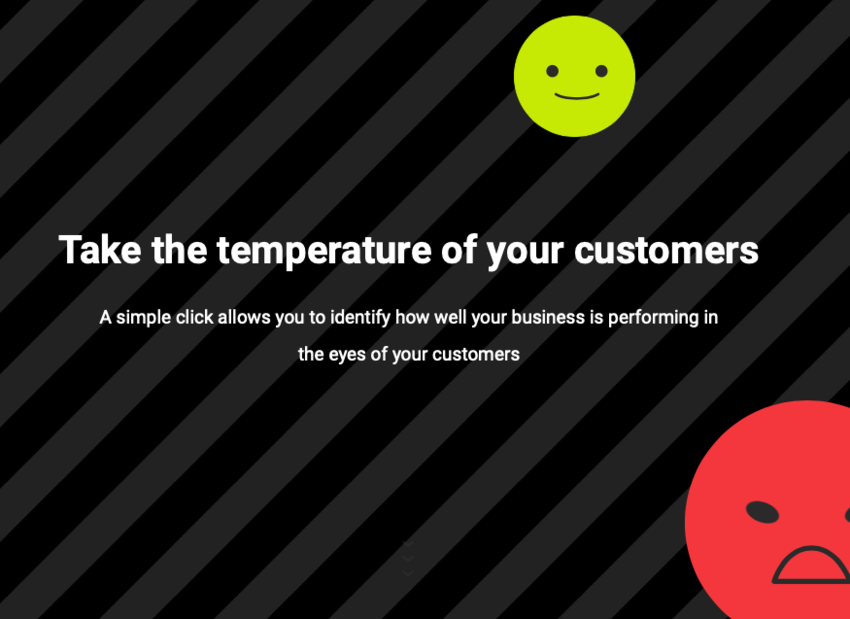
We have the videos to show you how Opinion Sand can work for you.https://www.opinionstand.comPlease ask us for demo.Video 1Video 2Video 3OpinionStand is a product and service of PSPincPlease contact PSPinc for more detail.Toll Free in the US 1-800-232-3989 or 425-957-0808info@pspinc.com

Dear valued customers,Thank you very much for using PSPinc service.We are always looking at improving our services to you. As such, we will be conducting Dreamersi website server maintenance on thefollowing schedule for the purpose of updating our systems to better serveyou.You may not be able to access website for 15 minutes to 30 minutes on oneof the maintenance days.If you have any question, pl...

Whether you’re starting to design a website from scratch or considering improvements to what you have, think about websites you like to visit. What kind of website looks professional to you? What kind of website makes you feel comfortable and secure?The first thing to consider is your domain. Is your URL address easy to remember? Is it easy to spell? Avoid a domain name with too many words and try...
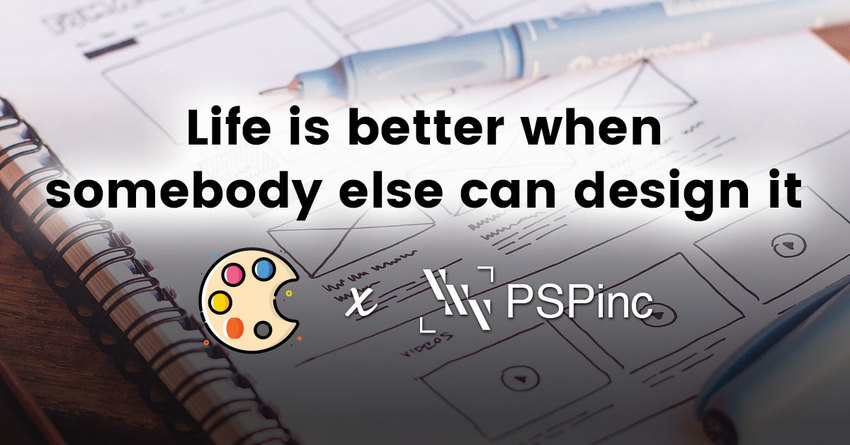
Designing websites can be overwhelming, at PSPinc we can do the heavy lifting for you! We listen to your needs and come up with a solution personally tailored for your business. Contact us to learn more about how we can help design your next big project!PSPinchttps://www.pspinc.com1-800-232-3989 / 425-957-0808info@pspinc.com

Dear customers Thank you very much for using PSPinc service.We are always looking at improving our services to you.As such, we will be conducting web mail server maintenance as per the below schedule. * USA Pacific Daylight Time-October 11 (Fri) 20:00-20:30 *Japan time-October 12 (Sat) 12:00-12:30 * Details: Server redundant environment verification* Purpose: Strengthen the support in case of serv...

Opinion Stand is design to gage your customers' opinion of your establishment. You have seen this type of system already and you know it works. Why don't you try it for your establishment?https://www.opinionstand.com/eng/If you are interested, please call us at 1-800-232-3989 or contact us at info@pspinc.comWe will be happy to explain about the system.